In this simple post you will learn how to know "who has read your message in watsapp group". This is a ways to confirm that your message is delivered to the persons whom you wanted to send. Just follow the steps given below.
First of all Open WhatsApp
Tap on any group chat
Tap and hold on your sent message, a menu will popup at the top of the screen. Tap on ‘i’ (information) symbol.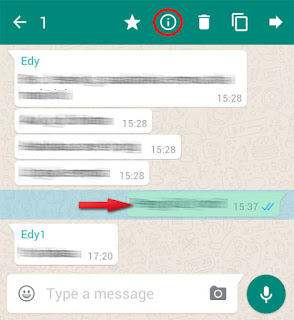
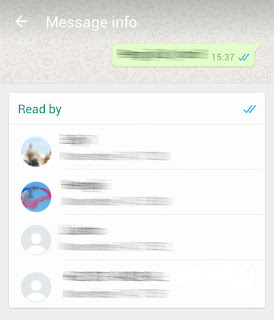
First of all Open WhatsApp
Tap on any group chat
Tap and hold on your sent message, a menu will popup at the top of the screen. Tap on ‘i’ (information) symbol.
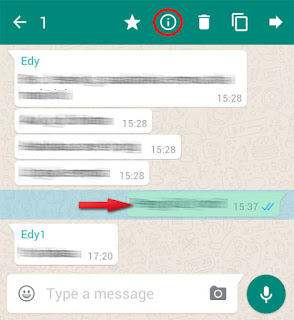
Now you can see a list of members who has read you message under ‘Read by’ section.
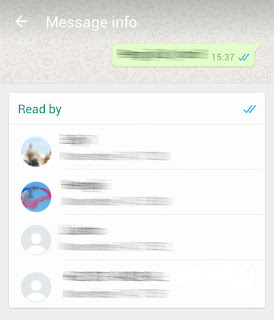
The people haven’t read your message yet will be listed under ‘Delivered to’ section.








0 comments:
Post a Comment